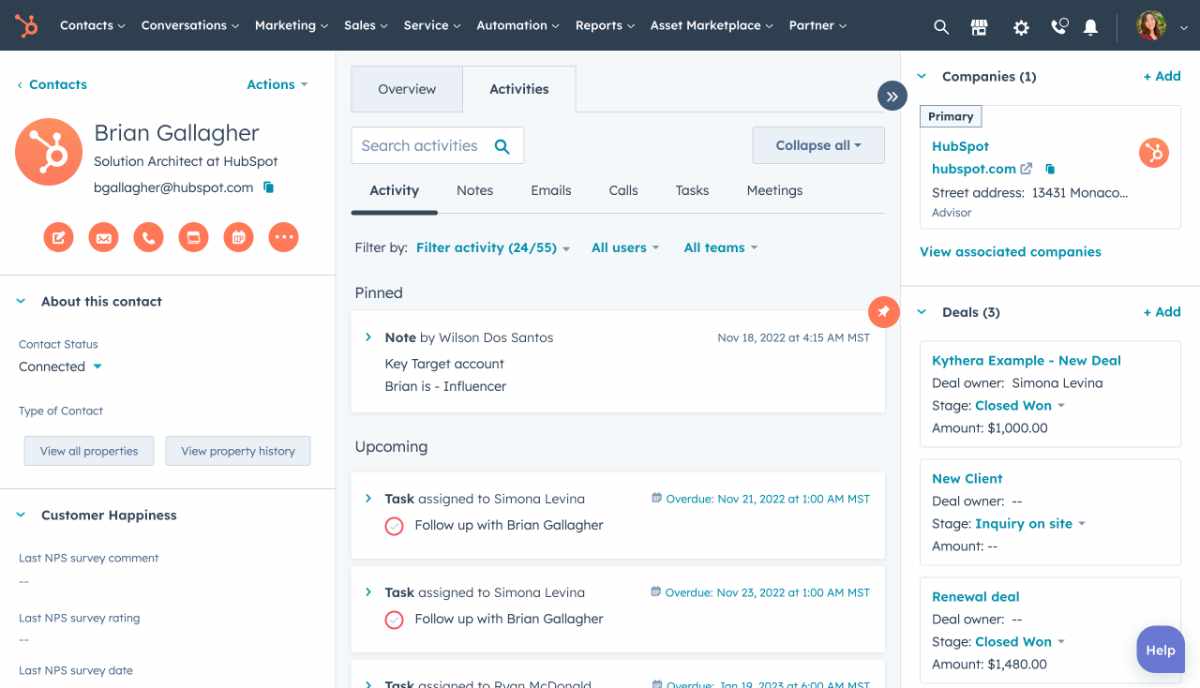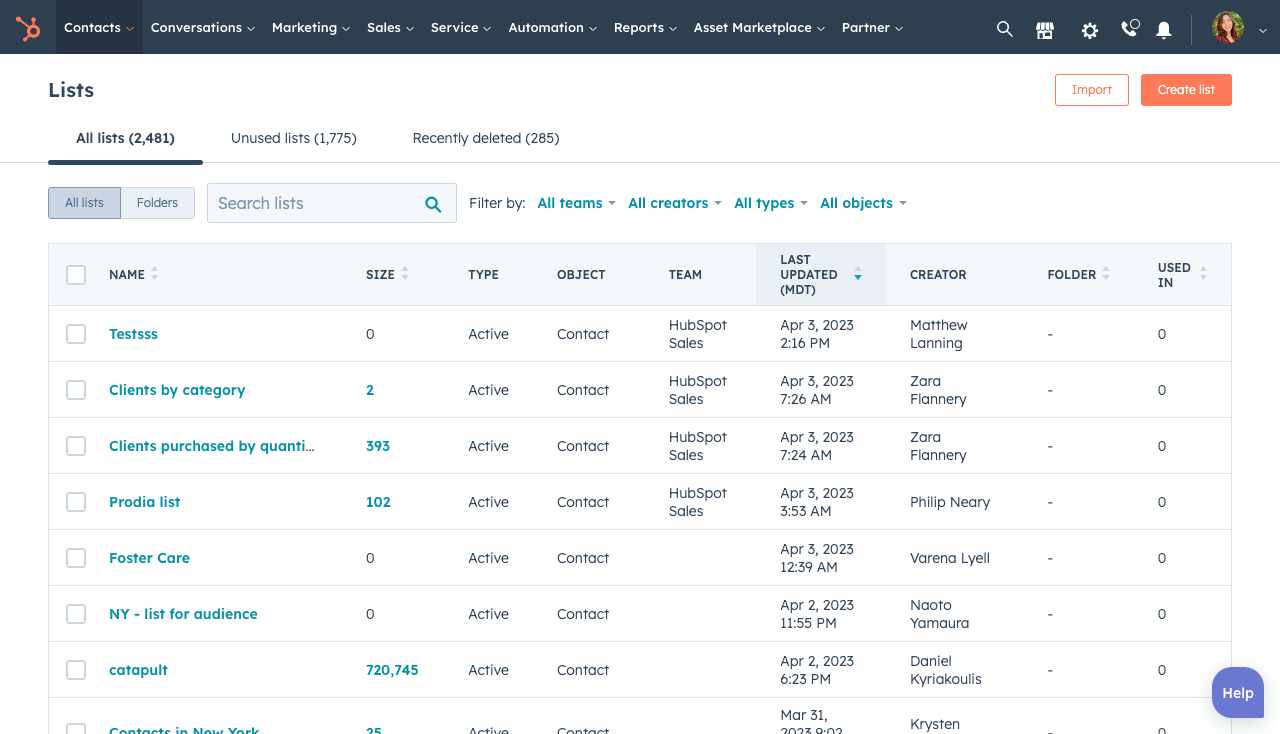Effective customer relationship management (CRM) is the core of business success in our data-driven world. Efficiently organizing and leveraging customer data can make or break a company’s growth trajectory. According to a global study by a leading data quality consulting firm, poor data quality costs organizations a staggering $3.1 trillion worldwide. This large number underscores the critical importance of a robust CRM system. Enter HubSpot CRM, a powerful platform transforming how businesses manage customer data. Fortunately for businesses, CRM costs continue to fall as system features rise. HubSpot remains a leader in the field, incorporating numerous AI features across its platform. This AI integration is helping its customers improve data quality and engagement. On the horizon, AI tools such as agent.ai, launched by a HubSpot co-founder, promise to bring even more efficiency into the customer lifecycle, empowering CX teams.
This comprehensive guide will explore how HubSpot CRM can streamline your data organization processes, enhance customer understanding, and drive your business forward, whether a small startup or a large enterprise. Mastering data organization with HubSpot CRM can be your key to unlocking unprecedented growth and customer satisfaction. Be sure to follow us on LinkedIn. Now let’s get started.
The Importance of Organizing and Managing Customer Data
Before we dive into the specifics of HubSpot CRM, let’s underscore why organizing and managing customer data is so critical:
- Enhanced Customer Understanding: Well-organized data provides a 360-degree view of your customers, enabling you better to understand their needs, preferences, and behaviors.
- Improved Decision Making: Access to clean, organized data allows for more informed business decisions based on accurate insights. According to researchers, data-driven companies are three times more likely to experience improvements in decision-making.
- Increased Efficiency: Properly organized data allows teams to find and utilize information quickly, saving time and boosting productivity.
- Better Customer Service: Your team can provide more personalized and efficient service with all customer information readily available. Data-driven companies are 23x more likely to acquire customers than companies that lack data.
- Effective Marketing and Sales: Organized data allows for more targeted marketing campaigns and sales strategies, improving overall business performance.

Challenges Faced with a Poor CRM System
Both small businesses and larger companies face significant challenges when they lack a robust CRM system:
Small Businesses
- Data Silos: Information often gets scattered across various platforms or stuck in individual employees’ inboxes or notebooks.
- Inefficient Processes: Manual data entry and management consume valuable time employees could spend on growth activities.
- Missed Opportunities: Without a centralized system, leads and opportunities can fall through the cracks.
- Limited Scalability: As the business grows, managing customer relationships becomes increasingly complex without a proper system.
Larger Companies
- Data Inconsistency: Different departments may use different systems, leading to conflicting or duplicate data.
- Lack of Integration: Multiple, disconnected tools can create a fragmented view of customer interactions.
- Difficulty in Collaboration: Teams struggle to share information and work together effectively without a unified platform.
- Compliance Risk: Managing data across various systems can make it challenging to maintain regulatory compliance.
…. organizations spend between 10-30% of revenue on handling data quality issues.
The HubSpot Starter Suite
Before we dive into the details of solving data challenges, HubSpot offers a starter package tailored for startups and small businesses. It’s an effective solution for solopreneurs and micropreneurs. The Starter package combines features from the vast offering of HubSpot into an affordable package that focuses on the must-haves to address key challenges and bottlenecks to growth. The solutions in the Starter package include
The CRM offers a bundle. However, users can purchase solutions such as sales, marketing, etc, separately. Now, let’s jump in.
How does HubSpot CRM Solve Customer Data Challenges?
HubSpot CRM offers a comprehensive solution to many internal data quality challenges. The HubSpot CRM system provides a centralized platform for organizing and managing customer data, enabling businesses of all sizes to streamline their operations. If customer data is well understood, growth becomes more effortless.
Key Benefits of Using HubSpot CRM:
- Centralized Data Management: Companies can store customer information in one place, accessible to all team members.
- User-Friendly Interface: HubSpot’s intuitive design makes it easy for teams to adopt and use effectively.
- Scalability: As your business grows, HubSpot CRM grows with you, offering advanced features to meet your evolving needs.
- Integration Capabilities: HubSpot seamlessly integrates with various tools and platforms, ensuring a cohesive tech stack. The HubSpot ecosystem supports over 1,000 integrations across multiple use cases, such as sales, marketing, service, etc.
- Automation: Many routine tasks can be automated, allowing your team to focus on high-value activities.
- A Free Tier: The Free Tier allows you to store up to 1 million contacts.
Now, explore how HubSpot CRM helps you organize your data effectively.
Customize Your CRM
A core feature of HubSpot CRM is flexibility. You can tailor the CRM system to fit your specific business needs (sales, marketing, ops, etc.). This ensures access to the most relevant and necessary information for your role.
How HubSpot Helps
CRM Customization
HubSpot’s CRM customization allows you to personalize your experience, accessing only the necessary data for your role. Specific data access capabilities eliminate distractions and improve efficiency, allowing you to focus on what matters most—your customers. You can create,
- Custom Dashboards: Create role-specific dashboards that display each team member’s most relevant metrics and information.
- Personalized Views: Set up custom views in your contact, company, and deal records to see the most critical information for you at a glance.
- Custom Reports: Build reports focusing on the KPIs that matter most to your business, enabling data-driven decision-making.
Custom Objects, Properties, and Associations
HubSpot allows you to create a transparent and scalable data model with custom objects, properties, and associations.
- Custom Objects: Create unique data structures that reflect your business’s needs. For example, a real estate company might create a custom object for “Properties” to track listings.
- Custom Properties: Add fields to your contact, company, or deal records to capture information specific to your business. Custom properties could include anything from industry-specific data points to internal classification systems.
- Custom Associations: Define relationships between different objects in your CRM. Custom associations could help you link contacts to specific products, events, or any other custom object you’ve created.
Extensions
Build extensions to create new UI elements that display custom information.
- Custom Cards: Create cards that display relevant information from integrated systems directly within HubSpot records.
- Custom Actions: Add buttons or links that trigger specific actions, streamlining workflows and improving efficiency.
- Embedded Apps: Integrate third-party tools directly into your HubSpot interface, creating a seamless user experience.
By customizing your CRM, every team member has access to relevant information presented in a way that makes sense. Multi-team access improves individual productivity and enhances overall team collaboration and effectiveness.
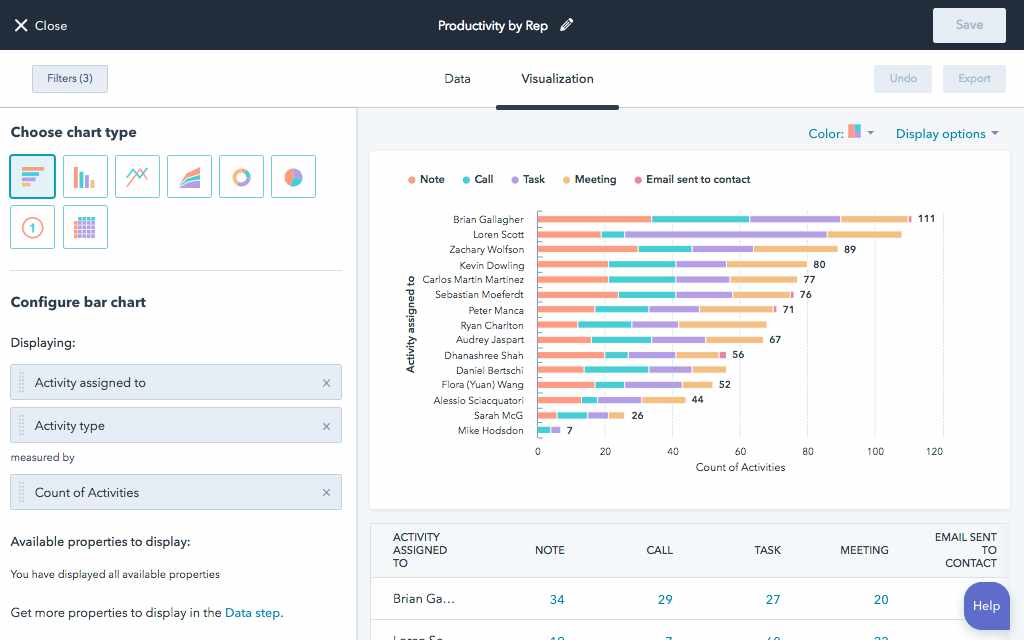
Import and Consolidate All Your Data in One Place
Data fragmentation is a common problem for businesses, especially those using multiple systems to manage customer relationships. HubSpot CRM solves this by providing robust import capabilities and acting as a central hub for customer data.
How HubSpot Helps
Easy CRM Data Import
HubSpot makes importing CRM data from various sources simple, consolidating all your customer data in your CRM.
- Multiple Import Options: You can import data from CSV files and Excel, directly integrate with other platforms, or use HubSpot’s API.
- Guided Import Process: HubSpot’s import wizard walks you through the process, helping you map fields correctly and avoid duplicates.
- Bulk Update: Easily update existing records in bulk, ensuring your data stays current and accurate.
HubSpot offers a free tier allowing you to store up to 1 million contacts
Reduced Tool and Process Complexity
By reducing the number of tools and processes you use to run your business, you’ll free up time to focus on growing it.
- All-in-One Platform: HubSpot CRM combines sales, marketing, and customer service tools in one platform, reducing the need for multiple, disconnected systems.
- Unified Contact Database: All interactions with a contact, regardless of the channel, are recorded in a single, comprehensive record.
- Integrated Analytics: With all your data in one place, you can generate more comprehensive and insightful reports about your business performance with visual dashboards.
Let Automation Do the Work for You
One of HubSpot CRM’s most powerful features is its robust automation capabilities. Automating routine tasks and processes significantly enhances efficiency, reduces errors, and ensures consistency in customer relationship management.
How HubSpot Helps

Powerful Automation Tools
Use automation to keep your data organized, save yourself time from manual data entry, and optimize processes.
- Workflow Automation: Create complex, multi-step processes that trigger based on specific criteria or actions.
- Data Enrichment: Automatically enrich contact and company records with additional information from third-party sources.
- Task Creation and Assignment: Set up rules to automatically create and assign tasks based on specific triggers or timelines.
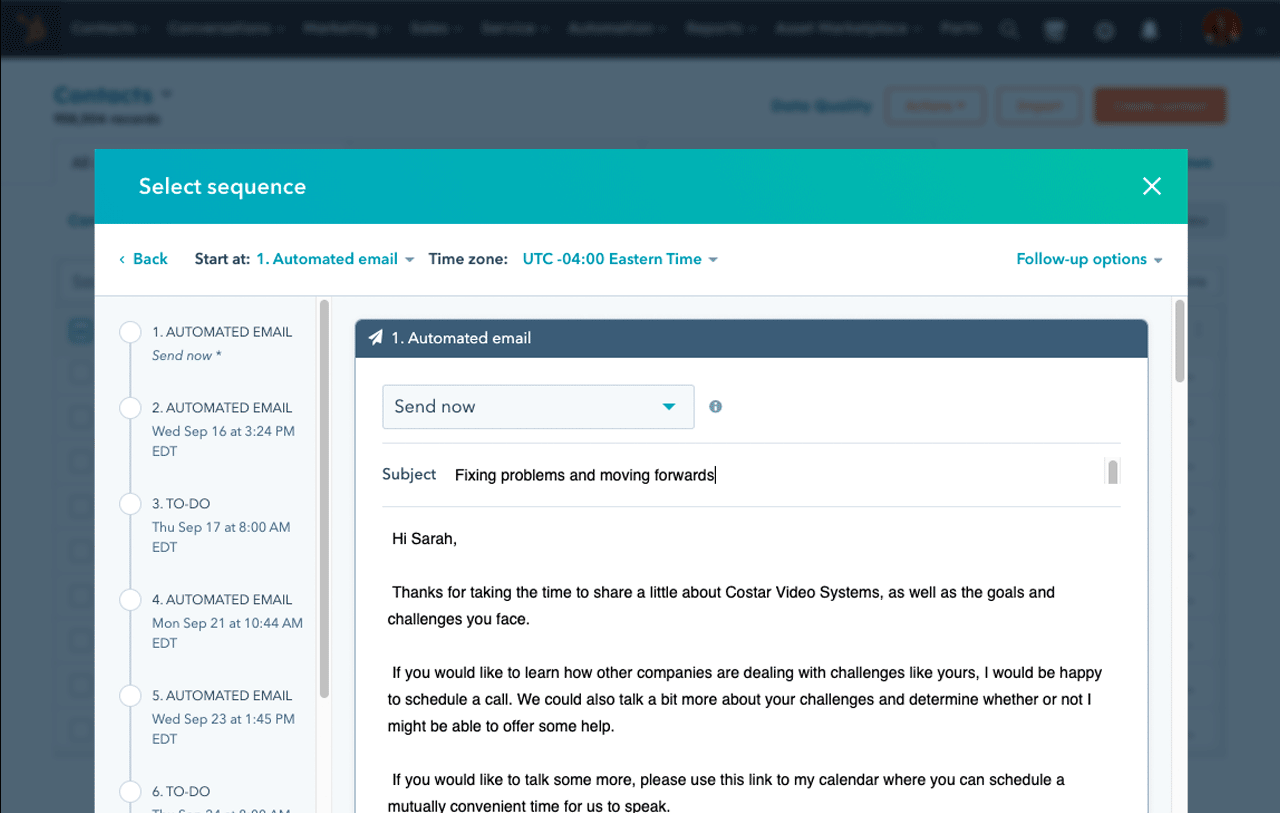
Specific Automation Features
- Automatically Sort Contacts into Lists:
- You can create dynamic lists. These lists update automatically based on contact properties or behaviors.
- Use these lists for targeted marketing campaigns or sales outreach.
- Sync and De-duplicate Customer Data:
- Set up rules to automatically merge duplicate records, keeping your database clean.
- Sync data between HubSpot and other integrated platforms to ensure consistency across your tech stack.
- Automated Email Follow-ups and Internal Notifications:
- Create email sequences that send automatically based on specific triggers or timelines.
- Set up internal notifications to inform team members about important events or updates.
- Trigger Actions Based on Deal Stages:
- Automatically assign tasks, send emails, or update properties as deals move through your pipeline.
- Ensure consistent follow-up and process adherence at each stage of the sales process.
HubSpot CRM Across Industries
HubSpot serves a customer base of nearly 230,000 in 135 countries. The company is present across multiple industries, including retail, financial services, healthcare, and advertising.
To illustrate the versatility and effectiveness of HubSpot CRM in organizing data across various sectors, we’ve included a few generic case studies from different industries: basic manufacturing, biotechnology, and home health care.

Case Study 1: Basic Manufacturing
A mid-sized steel manufacturing company struggling with tracking customer orders, managing inventory, and coordinating between sales and production teams.
Challenge: The company used multiple disconnected systems, leading to data silos, miscommunication, and delayed order fulfillment.
Solution: Implementing HubSpot CRM allows the company to:
- Centralize customer data, including order history and preferences
- Create custom objects for inventory items, linking them directly to deals and contacts
- Automate order status updates, notifying both customers and internal teams
Results: By organizing its data effectively with HubSpot CRM, the manufacturing company can streamline its operations, resulting in:
- Significant reduction in order processing time
- Increased customer satisfaction scores
- Improved inventory turnover
The centralized data management and automation capabilities of HubSpot CRM help the company enhance efficiency and customer relationships.

Case Study 2: Biotechnology
A growing biotechnology firm in a highly competitive marketplace needs a better way to manage its complex sales cycle and maintain relationships with research institutions and global pharmaceutical companies.
Challenge: Long sales cycles, multiple stakeholders, and the need for detailed technical information creates difficulty in customer relationship management.
Solution: The biotech firm can utilize HubSpot CRM to:
- Create a custom pipeline that reflects their unique sales process
- Use custom properties to track specific technical requirements and research interests
- Implement automated nurture campaigns to keep prospects engaged over long sales cycles
Results: HubSpot CRM’s customization features and flexibility allows the biotech company to tailor the system to their specific needs, resulting in:
- An increase in qualified leads
- Shorter sales cycles
- Improved cross-team collaboration
The ability to manage complex, technical sales processes within HubSpot CRM leads to more efficient operations, better outcomes, and value creation for the biotech firm.

Case Study 3: Home Health Care
A regional home health care provider faced challenges in coordinating care, managing patient information, and optimizing caregiver schedules.
Challenge: Inefficient data management led to scheduling conflicts, communication gaps, and difficulty in providing personalized care.
Solution: The health care provider leveraged HubSpot CRM to:
- Centralize patient information, including care plans and preferences
- Create custom objects for caregivers, allowing easy matching with patient needs
- Automate appointment reminders and follow-ups
Results: By organizing their data effectively in HubSpot CRM, the home health care provider is able to:
- Reduce scheduling conflicts
- Increase caregiver efficiency
- Improve patient satisfaction ratings
The centralized data management and automation capabilities of HubSpot CRM enabled the provider to deliver more personalized and efficient care, benefiting both patients and caregivers.
These case studies demonstrate the power of HubSpot CRM in organizing data across diverse industries. Whether in manufacturing, biotechnology, health care, or any other sector, HubSpot CRM provides the tools and flexibility to streamline operations, improve customer relationships, and drive business growth.
Transforming Your Business with Best-in-Class CRM
Organizing and managing your customer data effectively is no longer just a nice-to-have – it’s a critical component of business success in today’s data-driven world. HubSpot CRM offers a powerful, flexible, and user-friendly solution to this challenge.
By leveraging HubSpot CRM’s capabilities to customize your CRM, consolidate your data, and automate your processes, you can:
- Develop a 360-degree view of your customers
- Enhance collaboration and efficiency across your entire organization
- Make more informed, data-driven decisions
- Provide a superior customer experience at every touchpoint
- Scale your business operations without proportionally increasing overhead
Whether you’re a small business looking to establish a solid foundation for growth or a larger company seeking to streamline your operations, HubSpot CRM provides the tools to organize your data effectively and drive your business forward.
The power of a CRM lies not just in its features but also in how well it’s implemented and utilized. Set up your HubSpot CRM thoughtfully, train your team thoroughly, and continually refine your processes. The company offers one of the industry’s most comprehensive knowledge repositories, training, and community ecosystems. With commitment and the right approach, HubSpot CRM can help you build stronger customer relationships. This should be a pillar of your company’s tech stack and a cornerstone of your business’s success, enabling sustainable growth.
For More Information…
Contact our team at ClearSky 2100 Ventures to learn more about CRM solutions and the HubSpot CRM. Experience the transformative power of well-organized, easily accessible, and intelligently automated customer data.
Disclosure: At ClearSky 2100, our portfolio partly consists of affiliate partnerships. We may earn a small commission from buying links on our site at no cost to you.